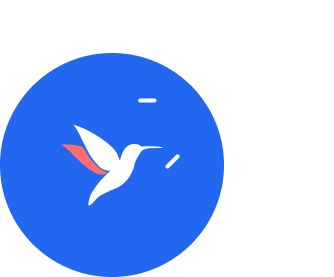
Select a category, click your preferences, discover your best bank options, and switch seamlessly in just a few clicks.
We help you compare and switch to the best financial providers in minutes.
How It Works
- 1. Select a category (fees, rewards, travel, etc.).
- 2. Answer a few quick questions about your banking needs.
- 3. Get personalized recommendations based on your answers.
- 4. Submit your details to switch seamlessly.
Will Switching Banks Mess Up My Debit Orders
Will Switching Banks Mess Up My Debit Orders? Here’s How to Avoid IssuesSwitching banks can feel overwhelming, especially when it comes to transferring debit orders. Many people worry about failed payments, unexpected fees, and the possibility of damaging their credit score.However, debit orders in South Africa are regulated under the National Payment System Act, 1998, ensuring financial transactions follow strict legal guidelines. The Payments Association of South Africa (PASA) oversees debit order processes, ensuring they are secure and properly managed.So, what happens to your debit orders when you switch banks? Do they transfer automatically, or do you need to take action? More importantly, how can you avoid disruptions to your monthly payments?This guide walks you through how to switch banks without interrupting your debit orders, ensuring a smooth transition.Understanding How Debit Orders WorkA debit order is an agreement between you and a service provider (such as an insurer, loan provider, or subscription service) that allows them to deduct money from your account automatically on a specific date each month.Types of Debit Orders:✔ Fixed debit orders – The amount stays the same every month (e.g., loan repayments, insurance premiums, gym memberships).✔ Variable debit orders – The amount varies based on usage (e.g., electricity bills, credit card payments).Because debit orders are linked to a specific bank account number, they do not automatically transfer when you switch banks. You’ll need to update your details manually or use your new bank’s debit order switching service.What Happens to Debit Orders When You Switch Banks?When you open a new bank account, your existing debit orders will still attempt to withdraw from your old account. If you don’t update your details, this can lead to:🚨 Failed payments – If your old account has no funds, payments may be declined.🚨 Penalty fees – Some service providers charge extra for failed debit orders.🚨 Negative credit score impact – Late payments on loans or credit accounts can lower your credit rating.🚨 Service disruptions – Insurance, medical aid, or subscriptions may be cancelled if payments are missed.To avoid these risks, follow the steps below for a hassle-free switch.How to Transfer Debit Orders Without IssuesKeep Your Old Bank Account Open TemporarilyAvoid closing your old account immediately after opening a new one. Instead, keep both accounts open for at least one full billing cycle (30 days) to ensure all payments clear properly.💡 Why? This allows time to confirm that all debit orders have successfully transferred before closing your old account.Make a List of All Your Debit OrdersBefore switching banks, compile a list of all active debit orders linked to your current account.✔ Check your last 3-6 months of bank statements to identify all recurring payments.✔ Include loan repayments, insurance, utilities, subscriptions, and memberships.✔ Some debit orders occur quarterly or annually, so review statements carefully.💡 Pro Tip: Don't forget about annual payments such as TV licenses, vehicle tracking fees, or club memberships.Use Your New Bank’s Debit Order Switching ServiceMany banks offer a free debit order switching service, which notifies service providers of your new banking details on your behalf.✔ This process can take 24 hours to 7 business days.✔ Some service providers still require you to update details manually, even if your bank offers this service.💡 Pro Tip: Confirm with your new bank which debit orders they can transfer for you and which ones you need to update manually.Manually Update Banking Details for Key Service ProvidersFor debit orders that cannot be switched automatically, you must update your banking details directly with each provider.✔ Contact customer service or the accounts department of the service provider.✔ Request a banking details update form or check if updates can be done via their app or website.✔ Provide proof of your new banking details (e.g., a stamped bank letter or account confirmation).💡 Pro Tip: Some companies require extra verification steps, such as an OTP (one-time pin) confirmation, before updating banking details.Monitor Your Payments for the First MonthOnce you've updated your debit orders, keep an eye on your transactions for at least one full billing cycle to ensure:✔ Payments are deducted from your new account correctly.✔ No unauthorized debit orders appear.✔ Your old account no longer has any active payments.💡 Pro Tip: Set reminders for billing dates and manually check that each payment has been processed successfully.Close Your Old Account – But Only After Everything is WorkingOnce you’ve confirmed that:All debit orders have successfully moved to your new bank.Your salary and other income are deposited into your new account. No pending transactions remain in your old account.🚀 Then it’s time to close your old account!💡 Pro Tip: Request written confirmation from your old bank stating that your account has been closed. This prevents unexpected charges or issues later.Common Mistakes to Avoid When Switching Debit Orders🚫 Closing your old account too soon – Always allow at least 30 days for a smooth transition.🚫 Forgetting to update certain debit orders – Some payments happen quarterly or annually.🚫 Not checking for failed debit orders – Keep an eye on your new account’s transactions.🚫 Ignoring notices from service providers – Some companies require written confirmation to update your banking details.By following these best practices, you can switch banks without disruptions to your monthly payments.Final Thoughts: Switching Banks Doesn’t Have to Disrupt Your Debit OrdersIf high fees, poor service, or better banking options have you considering a bank switch, don’t let debit orders stop you. While it requires some planning, transferring debit orders is straightforward when done correctly.✅ Use your new bank’s debit order switching service whenever possible.✅ Keep your old account open for at least 30 days to prevent failed payments.✅ Manually update any debit orders that cannot be switched automatically.✅ Monitor your transactions to catch any potential issues early.With the right approach, you can make the transition seamless and stress-free.📌 Need help choosing the best bank for your needs? Click to Switch can help you compare your options and ensure a smooth transition today