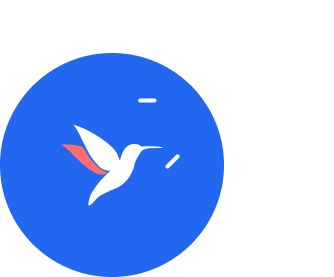
Select a category, click your preferences, discover your best bank options, and switch seamlessly in just a few clicks.
We help you compare and switch to the best financial providers in minutes.
How It Works
- 1. Select a category (fees, rewards, travel, etc.).
- 2. Answer a few quick questions about your banking needs.
- 3. Get personalized recommendations based on your answers.
- 4. Submit your details to switch seamlessly.
How to Switch Banks in South Africa Without the Hassle
How to Switch Banks in South Africa Without the HassleThinking About Switching Banks? Here’s What You Need to KnowSwitching banks may seem like a big decision, but it can be simple and stress-free with the right approach. Whether you’re looking for lower fees, a better banking app, or rewards that match your lifestyle, moving to the right bank can help you manage your money more effectively.To make the transition as smooth as possible, here’s a step-by-step guide to switching banks without the hassle.Step 1: Compare Your Options & Find the Right BankBefore switching, take the time to compare banks and choose one that aligns with your financial needs. Many people switch banks due to rising fees, outdated banking services, or the need for better rewards and support.Key Factors to Consider Before Switching:✔ Banking Fees – Are you paying unnecessary fees for transactions you rarely use?✔ Savings & Interest Rates – Can you earn more on your savings or pay less on loans?✔ Customer Service & Banking Channels – Does the bank offer quick support, WhatsApp banking, or in-person service?✔ Rewards & Benefits – Some banks offer cashback, travel perks, or discounts that add value to everyday spending.Step 2: Open Your New Bank Account & Apply for Credit (If Applicable)Once you’ve chosen your new bank, the next step is to open your account and apply for credit (if applicable). Many banks offer instant digital activation, allowing you to access online banking and your card immediately.What You’ll Need to Open a New Bank Account:✔ Valid South African ID or passport✔ Proof of residence (utility bill, lease agreement, etc.)✔ Proof of income (for credit applications)💡 Pro Tip: Some banks offer exclusive rates or fee waivers for new customers. Ask about any promotions before applying for credit.Step 3: Transfer Your Salary to Your New BankOnce your new account is active, the next priority is to update your salary deposit details.How to Transfer Your Salary Smoothly:✔ Get proof of your new banking details (your bank will provide this).✔ Notify your HR or payroll department at least one pay cycle in advance.✔ Confirm the first deposit has gone into your new account before closing your old one.💡 Pro Tip: If possible, keep both accounts open for one full salary cycle to verify that your salary lands in the new account without delays or issues.Step 4: Move Your Debit Orders, Scheduled Payments & BeneficiariesWith your salary updated, the next step is transferring all automatic payments linked to your old account.How to Transfer Debit Orders Without Issues:Make a list of all recurring payments (rent, insurance, subscriptions, loan repayments).Use your new bank’s switching service – Many banks assist with updating debit orders.Manually confirm updates with service providers – To prevent missed payments.Re-add beneficiaries in your new banking app – So you don’t lose important payees.Step 5: Close Your Old Bank Account (Without Hidden Fees!)Once you’ve transferred your salary, debit orders, and payments, you’re ready to close your old account. However, before taking this final step:✔ Check for any pending transactions to avoid overdrafts or fees.✔ Request written confirmation from your old bank that the account is closed.✔ Ensure no residual fees will be charged post-closure.Is It Time to Make the Switch?Switching banks can be a smart financial move, offering lower fees, better banking features, and rewards that align with your spending habits. However, a smooth transition requires careful planning.By following this guide—comparing banks, securing credit, updating your salary, transferring debit orders, and closing your old account correctly—you can switch banks with confidence and ease.Thinking about making the move? Click to Switch helps you compare banks and take control of your banking experience—hassle-free.📌Start Comparing Banks Now (CTA button linking to Click to Switch’s comparison tool)